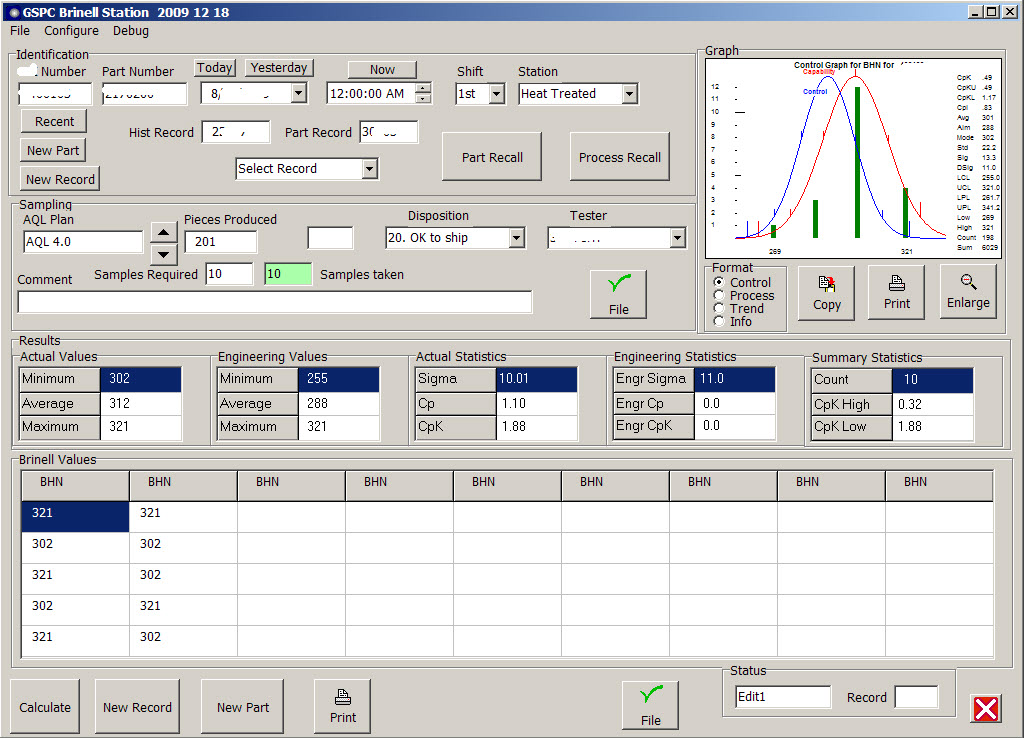|
Brinell Station
saving time
|
|
|
|
|
The brinell station can receive manual or automatic data in BHN or BHD format (transferred to BHN automatically)
and record and graph by lot. Data can also be recalled through the Graphic Analysis data mining program. Save
time and second data entry. Used remotely the program can examine and print any filed data from the comfort of the superintendent's
office. Graphics and data can also be copied and pasted into Microsoft's Word or Excel programs. Some data has been obscured for privacy.
|
|
-
Normal size (click picture to enlarge)
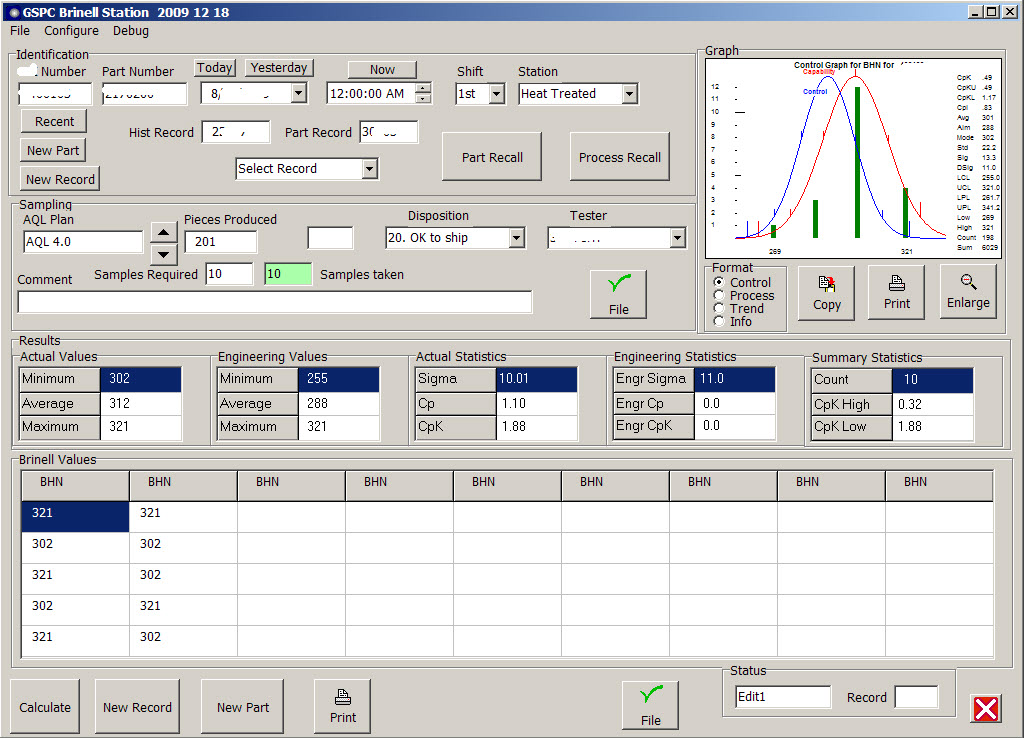
|
Features
-
Two descriptor fields: internal part number and customer part number
-
AQL level calculates samples to be taken by the number of pieces in the lot.
-
Disposition suggested based on results but can be overridden as needed.
-
Results area lists engineering specs, actual results, and statistics.
-
A graphic in the upper right corner gives a visual distribution. Views include
with and without engineering limits or calculated values.
-
The graphic can be enlarged for printing or copying.
-
Records do not need to be completed before being saved. A few data points can be added
to an existing record each hour or each skid of product.
-
Records are easily recalled. The last 20 records are listed under the Process recall button,
and the last 20 records for the current part are listed under Part Recall
-
Data can be captured by serial port from brinell instruments capable of transmitting
-
Data entry can be in either brinell diameters or in brinell numbers. Program internals can
transform the values between the different formats. Statistics are calculated from brinell
numbers, not the diameters.
|
|
|
|
|
|
|
Copyright © MeltLab Systems Winchester, VA, USA 2014
|
|
|
|
|