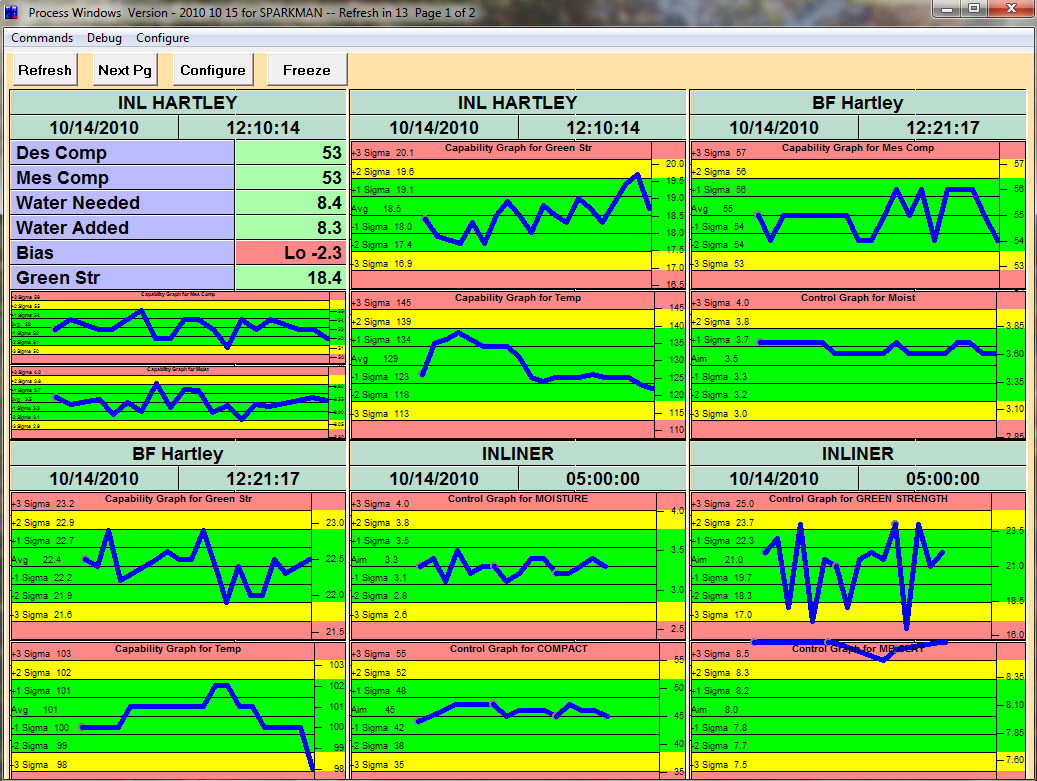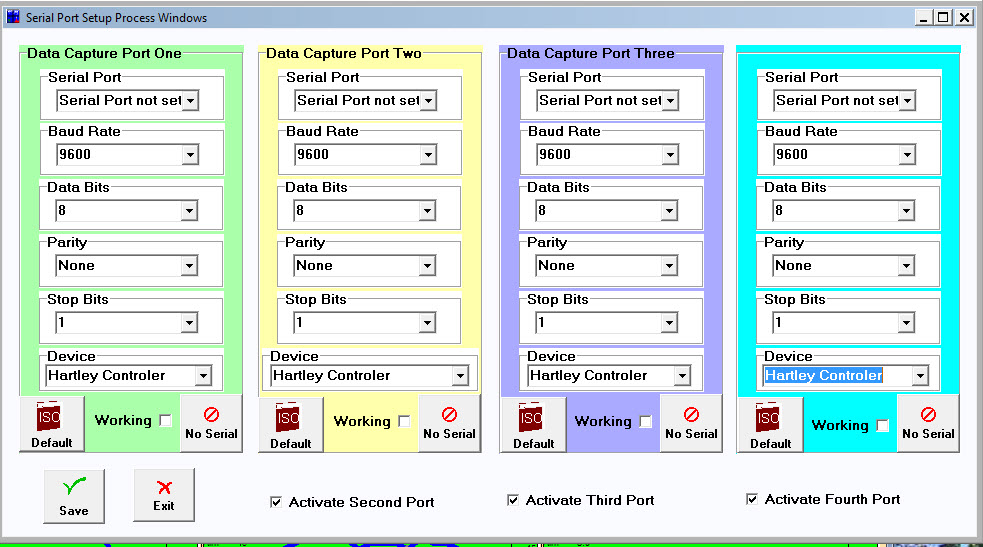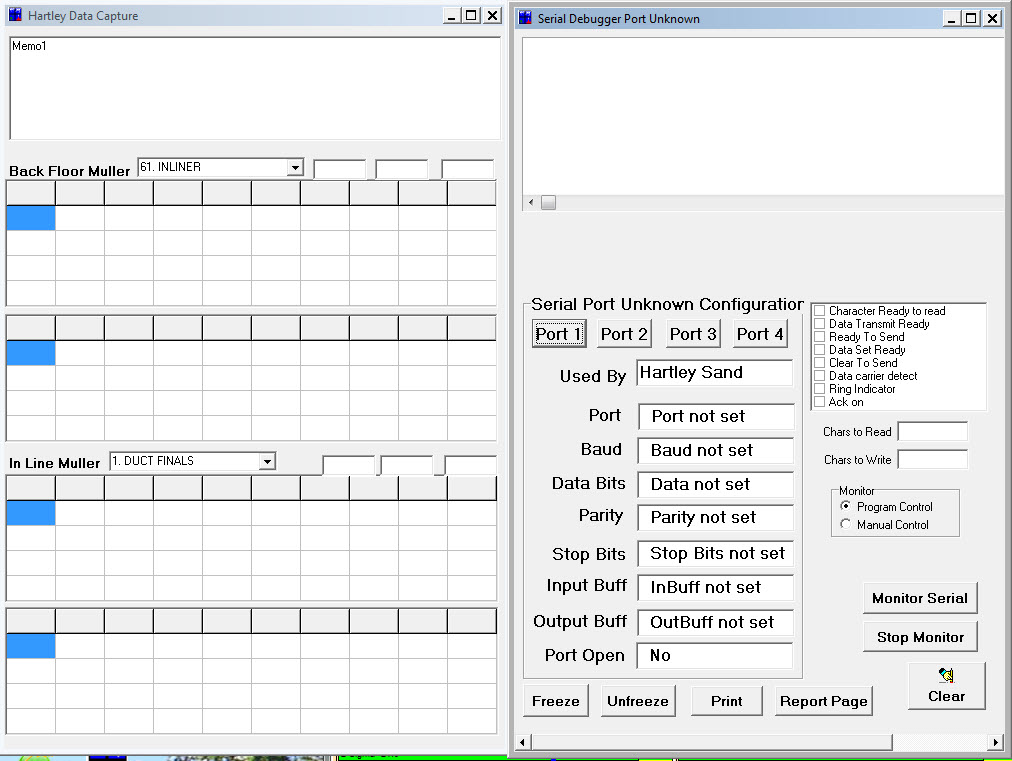|
Sand Controller -
Making use of the info
|
|
|
|
The modern sand controller is repeatedly testing the output of the sand muller, either in batch or
continuous mode. Ten to twenty samples per hour are possible and using this amount data is difficult
in tabular form. We use a background process in Process Windows to capture the output of one to four of
these sand controllers and publish the information on screen with color coded SPC rules and graphs, and
then file the data to the GSPC data base for later mining. Any computer on the network can see how the sand
is doing, and what trends are happening - hands free. Your display is constantly being updated and can run in
a portion of your screen.
You will need a USB port for each sand controller but port extenders can be used. Once the system is configured by us,
it will run unattended and without further human intervention.
This background process can be used to capture data from other devices as well where no further input from humans is required.
We can define a new device, program the software to separate out the data, and the rest of the system is already built and ready to go.
Have a molding machine, auto pour or other device capable of printing reams of data. Let us capture that data and help you make sense of it.
|
|
-
Sand Controllers in Process Windows (click picture to enlarge)
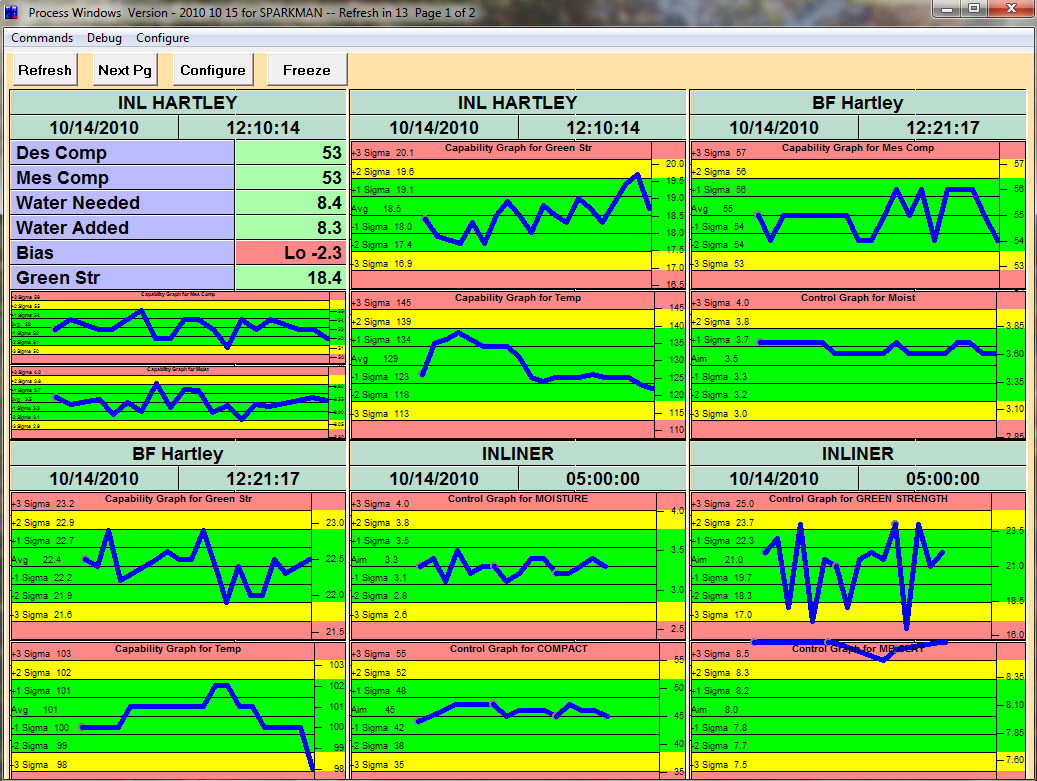
-
Setting up serial ports in Process Windows.
Choose the type of device and press the default button.
Figuring out which serial port is the only hard part. (click picture to enlarge)
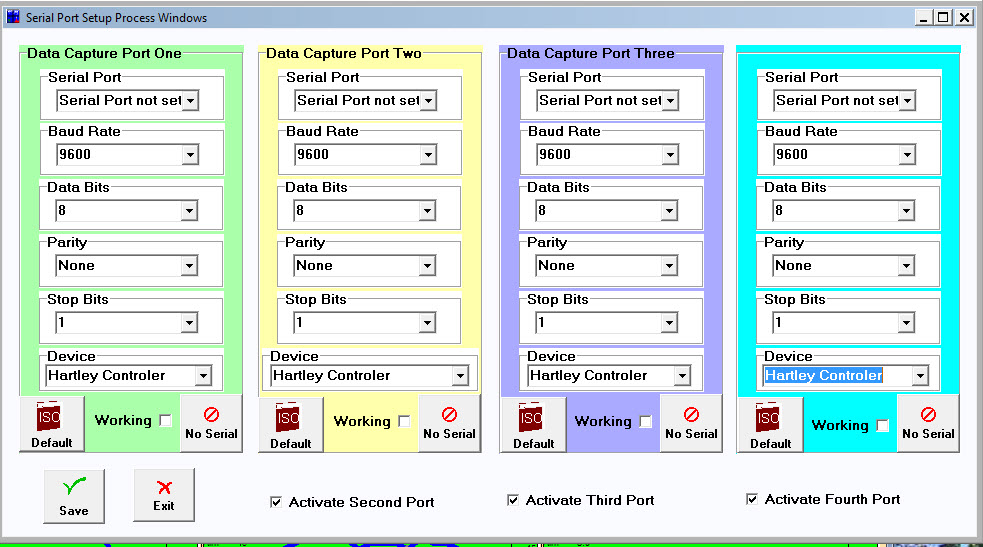
-
Geeky stuff for initial setup and testing - our problem, not yours. (click picture to enlarge)
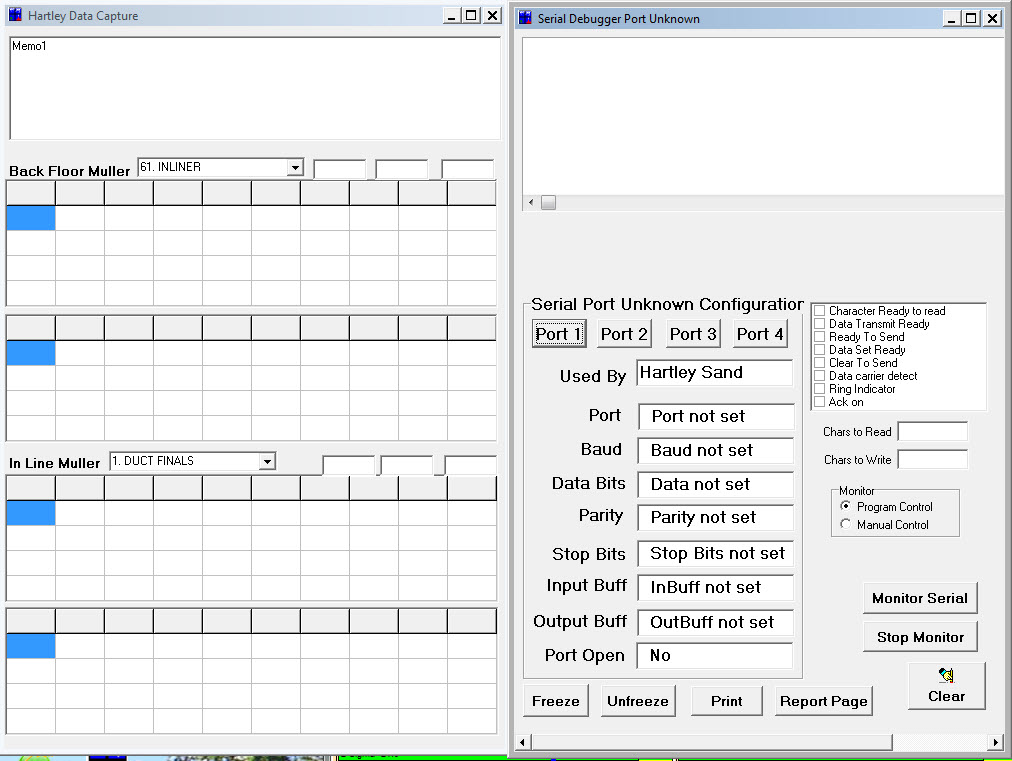
|
Features
-
Compatible with Hartley and other similar devices that transmit results to a printer.
-
Files data to GSPC Data Base and Process Windows.
-
Can capture data from up to 4 sand controllers at the same time.
-
Logs faults as well as data - great for maintenance troubleshooting.
-
See the Process Windows program for more details on the general setup. Process Windows to share data in real time
|
|
|
|
|
|
|
Copyright & copy; MeltLab Systems Winchester, VA, USA 2014
|
|
|
|
|